To convert your old satellite dish to an HDTV antenna, you’ll need a specific type of antenna. … This type of antenna receives free, over-the-air (OTA) broadcasts in high-def. The number of OTA HD channels you receive depends on your area, but using your dish to grab more signals can greatly increase the antenna’s range.
Wrapping aluminum foil around your antenna will basically increase the surface area and conductivity of the antenna to boost the signal that your TV receives from it.
Properly designed dual-band antennas will provide a good impedance match over both bands. Dual bands are designed for resonance and proper phasing in each band and not centered between the bands. However, compromises must be made with respect to the radiation efficiencies in each band. Single-band antennas are optimized for single-band performance and typically perform better than dual-band antennas in their respective band of operation.
Yes, the coaxial cable can be cut without degrading performance. Excess cable can be stored in any manner as long as the coiled cable does not exceed the specified bend radius.
Yes, it is very important to ground your outdoor TV antenna. Improper grounding can result in damage to the pre-amplifiers, coaxial cables, TV converter boxes, and even the tuner cards in your HDTV. The proper grounding technique is to run one ground cable from the mast to the grounding rod. This is to protect the outdoor TV antenna from lightning strikes. You can also add another ground cable from the ground block to the ground rod. On a proper installation the coaxial from the antenna should go to a ground block, then another coaxial into the house to prevent the excess of static electricity discharge. Static charges on coaxial can damage smart pass amplifiers!
This is a very typical problem for most antennas. OTA (over-the-air) broadcasts come from a lot of different towers, in different locations, and with different frequencies. Because of this, some channels can come in great, and others not so well. Antennas are designed to work best when pointed directly at the station. If the antenna is pointed north, all those channels might come in great, but stations from the south may appear very weak on your TV. To troubleshoot take into consideration the location of the stations, which frequency they are using, and how strong the TV station is broadcasting the signal.
If there’s a protected spot outside where it will not come directly in contact with the elements, you could probably leave it there for fairly long periods without any problem. The antenna was designed for indoor use though.
No. Only network channels are available free off the air. However, there are more networks than thee use to be. 7 years ago there were only 9 channels and now there are more than 26 free channels. CBS,NBC,ABC,FOX,CW,UPN,IND,UNC,GetTV,Bounce,ION,H&I,Univision,Umas,PBS,GritTV,MyRDC,LiveWell,ZUUS,MeTV.
Five Star antennas allow you to receive free local TV broadcast channels that are being aired from your nearest cities. Free over-the-air broadcasted channels limited in comparison to paid channels provided from a satellite/cable company that charges monthly payments.
Antenna length is critical to maximize performance and provide the proper radiation characteristics. The length of an antenna has an important influence on characteristics such as directivity and bandwidth.
One way to help HDTV antennas overcome size or height defects, or improve reception is to amplify the signal. The amplifier can be built into many indoor antennas, or it can be a separate device. The potential disadvantage of amplifiers is that they amplify noise along with the signal, and maybe overdriven by strong signals, making reception worse.
Antennas described as “directional” are designed to receive signals from one direction. “Multidirectional” or “Omni-directional” antennas are able to receive signals from multiple directions.

Directional HD antennas are able to pull in signals from greater distances, and because they “see” in only one direction they are resistant to noise and “multipath distortion” (a problem created when an antenna receives reflections of the desired signal).
Because multidirectional antennas “see” in many directions, they are more likely to pick up noise, interference, and multipath distortion.
Yes! With the help of a TV antenna, you will experience the highest quality image and sound of HDTV. Wireless broadcasting is transmitted in uncompressed, clear 1080i, far more than cable and satellite TV can provide. Dolby 5.1 surround sound plays much local broadcasting in digital mode, providing you with the ultimate sound field to watch live TV from the major networks including ABC, CBS, NBC, fox…etc. No additional skills, bills, and subscriptions. All you need is a TV antenna and a location with a good signal!
Before doing a channel scanning. Make sure your antenna is pointed toward the broadcast source and your antenna has the correct reception range for your area. The reception range is found on the antenna packaging. Also, if you are in an area of high interference (e.g., buildings, hills, mountains, or trees between you and the broadcast towers), you may need an attic-mount or outdoor antenna. Tools and resources, such as www.tvfool.com, are available to check your area for signal strength and available broadcasts.
When we talk about antennas, “line of sight” has been mentioned many times. This only means that, ideally, there is a straight line between the TV antenna and the tower receiving the signal. The goal of practical application is to obtain the smoothest path to the broadcasting tower as far as possible, so as to obtain a better signal.
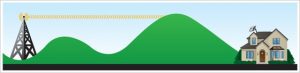
You may need to elevate and/or move your antenna. Make certain the antenna is not aimed at physical obstacles such as a roof, building, or trees. Also, you should determine what type of antenna you need based on the terrain around your home, your location in relation to the local broadcast towers, and what channels are available in your area. Go to http://www.tvfool.com to find your local transmitter towers and a complete list of channels available in your area. Remember to rescan for channels every time you move your antenna.
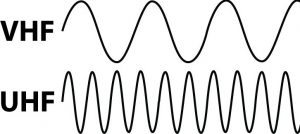
The most obvious difference between VHF and UHF antennas is the size. A half-wave dipole for channel 2 will be 10 times longer than for channel 28. This means that a much more elaborate UHF antenna can be constructed without the antenna becoming physically unmanageable. With more elements added to the UHF antenna, higher gain and directivity can be obtained. In the early days of TV and radio, VHF was more common because the current band reception capabilities of UHF were still lacking. Another reason why VHF remained popular for so long was due to the aforementioned efficiency when inducing a current which meant they were less likely to suffer from interference.
Choosing the right antenna is just as important as choosing your TV, but it’s something that most people disregard. With the right device securing your signals, you’ll not only get a high definition resolution but also access to more channels than you’ve ever had before, depending on where you’re located.
Many customers have the same question as you. Well, it is a common misconception that only certain antennas are capable of receiving HDTV. The truth is that HD signals are broadcast on the same VHF and UHF frequencies that have been used since the beginning of broadcast TV. All antennas have the ability to receive HD Broadcast, just be sure to pick one that covers the frequency range (VHF or UHF) that is being used in your area.
Where is the best place to mount my antenna? Can I purchase a TV antenna and install it in my attic?

1. The antenna does not rotate?
Please follow these steps to identify the problem.
1) Is your control box power ON?
If it’s not power on. Check with the power adapter and make sure the connection is correct.
->If you have a voltage meter, you can use the meter to test the adapter to see it has output to determine the problem.
->If you do not have a voltage meter and check everything seems normal, usually the problem happens on the control box inside has defective.
->Check if you can see the green light come ON when you press the rotation button.
If the green light does not come ON, maybe there is a problem with the control box, it did not send rotation signal to the Antenna
2) Control Box Orange LED ON?
->If you can receive channels. the problem may from other antenna parts.
By disconnect the control box with the Antenna and the TV, then reconnect back the antenna or tv one by one to see which one showing orange light.
->If you cannot receive channels. the problem may from the control box
By just connect the control box with the power supply, if the orange light showing, the control box is broken.
2. TV No reception?
1) Is your Antenna power on and can rotate?
Make sure that the Antenna works normal first if the antenna does not rotate, check with question 1 on the top.
If Antenna can rotate scan the channel again by switching the cable from TV1 to TV2 to your TV. Usually, the Antenna is no problem if can rotate. Need to Check the TV setting option.
2) What kind of TV do you have?
TV problem: If the antenna is working fine, then the problem probably is on your TV and contact your TV’s manufacturer to fix it.
Digital Converter Box (DVR) needed if you have an analog TV.
For an HDTV and never use an antenna before: Set the TV signal source on Air or Antenna before you scan the channels.
3. How can I connect my Antenna to more TVs?
You can use a splitter to connect to the TV1 or TV2 on the control box if you have more than two TVs. For model: HD-2605, 2805, FSA-3806, FSA-5809
2019 UPDATE: The FCC and TV stations are in the midst of a “channel re-pack” where they are shifting the frequencies of many TV stations. During this period, you may lose channels due to the signal being temporarily weaker while the real antenna tower is upgraded, or due to the signal coming from a different direction. More info and schedule here. The re-pack is scheduled to be completed in mid-2020.
The two things you can do are: keep scanning (say, once a week) to see if the channels come back and try to improve your reception.
Here are some possible reasons you lost TV channels.
The TV Station’s Frequency Changed – Try Re-Scanning
If you suddenly lose a channel, the first thing I would do is re-scan for channels on your TV. It may be just that easy to get the channel back!
TV stations do sometimes change frequencies, which could result in you no longer getting the channel, even if your TV is tuned to the proper channel number.
This is happening on certain stations from now until 2020, by federal law. It’s commonly known as the “FCC re-pack”. To see if any stations in your area are changing frequencies, and when, check out tvanswers.org.
The TV Transmitter Tower Changed Location
In the FCC re-pack, some stations might move temporarily to an auxiliary tower while the main tower is upgraded. So, try to orient your antenna in different directions to find it.
The TV Station Went Away
Sometimes TV stations go away completely. This happened to a few stations here in Los Angeles, where the FCC allowed TV stations to auction off their spectrum to wireless providers. Usually, these are higher-numbered not-as popular stations as opposed to the major networks. Google the station’s call letters to see if you can find out what happened. Unfortunately, there’s not much you can do about this.
The TV Transmitter Power Was Reduced
During the FCC re-pack, your TV channel might have moved to a weaker auxiliary transmitter tower while the main broadcast tower is upgraded. If re-scanning didn’t solve the problem, try tips to improve reception.
Your Antenna Moved – Try Re-Orienting It
From my testing, I’ve found that even a small change in antenna position or angle can have a big impact on your reception. Try moving your antenna around to see if that helps.
If your antenna is on your roof, you might have to go up there to make sure it hasn’t fallen or shifted.
Your Antenna’s Amplifier Went Bad – Try Bypassing It
An antenna is a dead-simple device, it’s pretty much a piece of shaped metal. But, an antenna amplifier a much more complex device, and it’s much more prone to failure.
If you have an amplified antenna (i.e, your antenna requires power), such as the Mohu Leaf 50, try removing the amplifier from your antenna and plugging your antenna directly into your TV. This worked for reader Faith G!
Your Cables are Loose – Reconnect and Tighten Them
Make sure your coax cable connections are tight, both at your TV and at your antenna. I was advising one reader offline, and this turned out to be his problem! He was losing signal at the same time every day. He disconnected all of his cables to his attic amplifiers, then re-connected them. Problem solved!
Electronic Interference – Turn off Other Devices
It is possible that a new electronic device in your home or neighborhood is wreaking havoc on your TV signal. I’ve heard all kinds of stories about this from my readers.
First, turn off all electronic appliances in your home and see if your reception gets better. This includes fluorescent lights, computers, Wi-Fi routers, cable modems, Bluetooth devices, cell phones, and so on. If your reception improves, turn on each device one-by-one until you find the culprit.
If you live in a condo or apartment complex, it’s possible that a neighbor’s device is causing the problem. Not much you can do about that, but you can try to improve your antenna’s reception.
Weather / Atmospheric Conditions
The weather and time of day can adversely affect your TV reception. Clouds, fog, rain, etc. can adversely affect your signal. Some people report worse reception at night while others report the opposite.
Your TV’s Tuner is Going Bad
This is likely than the other items on this list, but it’s possible that your TV’s tuner circuitry is degrading. I have heard of this from a couple of my readers. If you have another TV, try tuning the missing stations on that one as an experiment.
If your TV’s tuner is going bad, you can purchase an external tuner, or even better, a DVR. But, I wouldn’t purchase anything until I confirmed for sure that my tuner was bad.
There Is a New Physical Obstacle
If they just built a high rise between your home and the TV transmitter, it could be blocking the TV signal. This could happen, especially in big cities like New York. Try playing with your antenna position.
Conclusion
These are some of the reasons why your favorite station might have gone away. Let me know if any of these tips have helped or if you found any other causes for the loss of TV stations. – Brian
Q- I am able to get the VHF channels in my area but none of the UHF channels. The VHF towers are farther away than the UHF towers, so any suggestions why I am not able to get the UHF channels? I’m not getting UHF channel reception at all.
A- The most likely cause is the TV tuner is set to the “Cable TV” mode. In this mode, the TV will only receive VHF signals.
In the TV menu settings, you should find a “Tuner” or “Source” selection option. The option will offer “Cable TV”, “Broadcast”, “Air”, Antenna or something to that effect. Choose the appropriate option. This should be the issue. Find it, change it, and rescan for channels. Once the proper selection is made the UHF channels should come in.
The TV signal amplifier will boost the TV signal to each of your TVs, but will also increase the noise on your line if the signal is amplified too much. Increased electrical noise on your line may cause static distortion, duplicate or “ghost” images and audio problems. A cable amplifier should only be used once per-split to avoid these errors.
Not Sure How to Install Our Antennas? Check Our Video Center for Demonstration or Call (888)779-5077 for Further Assistance
Broadcast TV picture quality is as good as or better than cable or satellite. Cable and satellite operators often compress local broadcast channels before re-broadcasting. The compression reduces picture quality compared to over-the-air broadcast. Compressing signals opens up more bandwidth and allows providers to squeeze in more channels nobody watches.
It is the transmission of TV signals over public air waves, and has been around since 1947. The first TV transmissions used an analog format, in 2009 virtually all TV broadcast switched to a digital format (DTV).
Indoor – usually works well for receiving stations less than 20 or 25 miles
Outdoor – Reception or station tower greater than 25 miles
Broadcast TV transmits in the VHF and UHF bands.
Don’t worry. We guarantee all Home Antennas’ antenna products to be free of defects in workmanship and material for 2 years after sale to customers. We will replace the whole package or repair specific parts if any part is defective or doesn’t function appropriately. Customers are responsible for paying for the shipping cost of exchange and replacement. Please contact our customers service 1-888-779-5077 or service@homeatnenna.org for assistance.
We recommend you to call our customer service at 1-888-779-5077 for further assistance.
Q: I want the best antenna you have in receiving as many TV channels as possible and I want to hook to 4 TV’s plus can each TV watch different shows while all on same antenna? I’m in Michigan, I have 2 story house can mount on top peak of house.
Answer: The FSA-3806 is our best selling and top rated model which can recieve TV signals up to 150 miles range. However, the number of TV stations you can recieve depends on your location and geography. The signal strength depends on how far away you are from TV transmitters. If hills, trees, buildings, or other geographic features are in between the broadcast towers and the antenna, the signals might not be able to reach your antenna.

For example, shown in the following picture, if you live in Lansing, MI, you may probably recieve at least 24 channels because 24 transmitters are set within 60 miles of Lansing. (Remember our antenna can pick up signals up to 150 miles).

Please click the following link below check HDTV signal in your area by typing in your address:
https://www.fcc.gov/media/engineering/dtvmaps
Five Star FSA-3806 has dual outputs which means you could connect two TV without TV splitter. If you want to hook up to 4 TVs, you do need a TV splitter which allows you to hook up up to 8 TVs.
Each TV can play different shows while all on same antenna.
Click to shop Five Star FSA-3806
Q: How long is the cable we can use on the lava 150 mile antennas? Seem to have reception issues with long runs.
Yes. We highly recommend that the cable is within 50 feet. When cable lengths reach over 100 feet, as much as 1/3 of the signal can be lost. If you are using a splitter, this could also weaken signal strength.
Depending on your location and media market, the number of channels will vary. Almost all of our RURAL customers report they could receive about 20 channels. The most common channels are: NBC, FOX, CBS, ABC, PBS, THE CW, QUBO, TELEMUNDO, UNIVISION, RTV, THIS TV, ION, ME TV & WEATHER CHANNELS.

Remember, every channel you pick up has up to 3 subchannels. For example, if your NBC is on channel 5, you will also pick up NBC 5.2 and NBC 5.3 subchannels. Usually the 5.2 is an all day movie channel and the 5.3 is a 24 hour local weather channel. Each channel is unique, expect many different programming options.
Please click the following link below check HDTV signal in your area by typing in your address:
